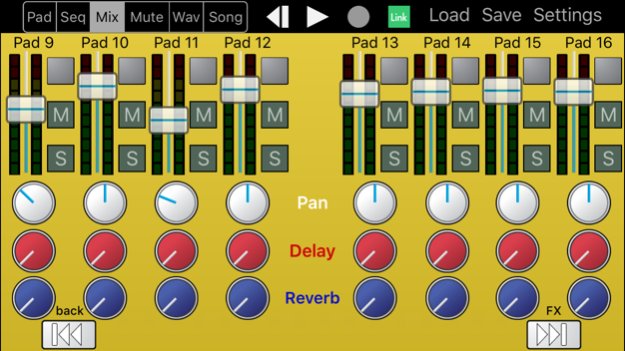Beat-Machine 1.4.2
Continue to app
Free Version
Publisher Description
Beat-Machine is a powerful vintage beat box emulation for iOS. It combines a simple X0X sequencer and a flexible sample player with high quality FX and comprehensive support for iOS audio and MIDI technologies. Beat-Machine perfectly captures the simplicity and power of the early digital samplers that pushed the limits of beat makers creativity during the early days of hip hop, giving you an easy way to incorporate old school beats into your iOS productions.
▸ Simple X0X sequencer: Drag your finger across the grid to draw your beats! Each step also has adjustable pitch and velocity parameters that can be manually edited or played using the 16 Levels feature.
▸ Multiple time signatures supported: 2/4, 3/4, 4/4, 5/8, and 7/8 time are available so you can create traditional pop or just get weird
▸ Tap tempo
▸ Up to 99 measures per pattern with a measure seek control
▸ Measure copy
▸ Song mode: String your saved patterns together on a timeline to create songs. You can also mix patterns of different time signatures into a song.
▸ Inter App Audio tempo sync / timeline integration: Sync Beat-Machines sequencer with the sequencer of IAA host apps
▸ Ableton Link: work it; perfect
▸ "Groove" algorithm emulates the subtle timing variances in the clocks of vintage beat boxes
▸ Groove algorithm also works on MIDI output
▸ Classic Swing algorithm
▸ Comes with whack patterns like vintage drum machines: make your own since you're the best
▸ Comes with whack samples like vintage samplers: import your own since only you know what sounds good (audiocopy, audioshare, iTunes)
▸ Made in Flint, MI: the most thuggin' city in America
▸ Extra fancy sample player: Each pad has non-destructive trim, reverse, ADSR, resonant filter, sample rate decimator, bit crusher, and interpolation
▸ Samples are streamed from disk so they don't use RAM
▸ Load .wav samples of any sample rate, 16 and 24 bit supported
▸ Sample rate agnostic: samples always play at the correct speed no matter what the sample rate of the session or the sample is
▸ Turn off sound interpolation to emulate vintage samplers that couldn't interpolate samples at variable playback speeds (extra old school)
▸ Dial in vintage crunch with sample rate decimation / bit crushing
▸ Analog style ADSR works like a transient designer / compressor, allowing you to add a percussive transient to any sample (punchy!)
▸ Variable sample playback speed
▸ Audiobus 2
▸ Mute Matrix for programming pads to mute other pads
▸ Global sample rate control
▸ Full mixer with volume, pan, mute, solo, delay send and reverb send
▸ Extra smooth concert hall reverb algorithm modeled after the concert hall preset from the classic Lexicon 224
▸ Digital Delay with feedback filter
▸ Built in 808 synth makes extra thuggin' beats
▸ Time / Pitch / Vinyl: Change the duration of an audio sample without changing the pitch or change the pitch without changing the duration. This uses the classic (offline) timestretching algorithms found on old MPC's and other vintage samplers that gave so many classic hip hop beats "that sound." It also includes a vinyl record emulator that processes the audio sample rather than just overlay hiss and crackle on top of it. Dust, hiss, electrical interference, record wear and groove distortion are all adjustable to add a little crackle to your audio samples... or destroy them.
▸ Comprehensive MIDI support: MIDI IN / MIDI OUT / Virtual MIDI / Clock Sync supported through Core MIDI accessories and Inter App Audio
It is recommended that you have AT LEAST an iPad 3 / iPhone 5 for best performance, especially if you're going to use 24 bit samples and trigger the synth while using other audio apps.
If you have any comments / suggestions / feature requests we can be reached at our facebook page: http://www.facebook.com/PrimitiveDigitalSoftware
PLEASE report any bugs you find cause then we can fix them
With your support we can continue to develop the most accurate vintage beat box emulation on iOS!
Sep 5, 2016
Version 1.4.2
This app has been updated by Apple to display the Apple Watch app icon.
v1.4.2
▸ fixed bug where note repeat would get stuck with some MIDI controllers
▸ fixed bug when IAA sync and Ableton Link are used together (Link wins)
▸ fixed bug when MIDI clock sync and Ableton Link are used together (Link wins)
▸ fixed bug with Audiobus state saving
▸ fixed bug with importing songs from iTunes Library
▸ the velocity of a note repeat became possible
▸ fixed bug with velocity sensitivity through IAA MIDI
▸ please mind the Groove slider: Beat-Machine is capable of playing perfectly in time, but it has a feature where you can adjust the timing from "tight" to "loose". make sure that it is set at a reasonable setting before you conclude that the app can't play in time (it can)
v1.4
▸ disk streaming sample player (much faster loading times, samples do not use any RAM)
▸ improved MIDI output, bug fixes (MIDI responds on all channels)
▸ mute and solo buttons added to mixer
▸ Ableton Link
▸ IAA Transport
▸ Note repeat
▸ Transport in the toolbar
▸ new color themes
▸ IAP's become standard gear
▸ overall faster performance
About Beat-Machine
Beat-Machine is a free app for iOS published in the Audio File Players list of apps, part of Audio & Multimedia.
The company that develops Beat-Machine is Primitive Digital Software. The latest version released by its developer is 1.4.2.
To install Beat-Machine on your iOS device, just click the green Continue To App button above to start the installation process. The app is listed on our website since 2016-09-05 and was downloaded 5 times. We have already checked if the download link is safe, however for your own protection we recommend that you scan the downloaded app with your antivirus. Your antivirus may detect the Beat-Machine as malware if the download link is broken.
How to install Beat-Machine on your iOS device:
- Click on the Continue To App button on our website. This will redirect you to the App Store.
- Once the Beat-Machine is shown in the iTunes listing of your iOS device, you can start its download and installation. Tap on the GET button to the right of the app to start downloading it.
- If you are not logged-in the iOS appstore app, you'll be prompted for your your Apple ID and/or password.
- After Beat-Machine is downloaded, you'll see an INSTALL button to the right. Tap on it to start the actual installation of the iOS app.
- Once installation is finished you can tap on the OPEN button to start it. Its icon will also be added to your device home screen.